Corners in Trefík
Detail corners coverage and statistics
Trefik offer detail football corners data. Not only their numbers in matches but also the minutes for each corner kick:
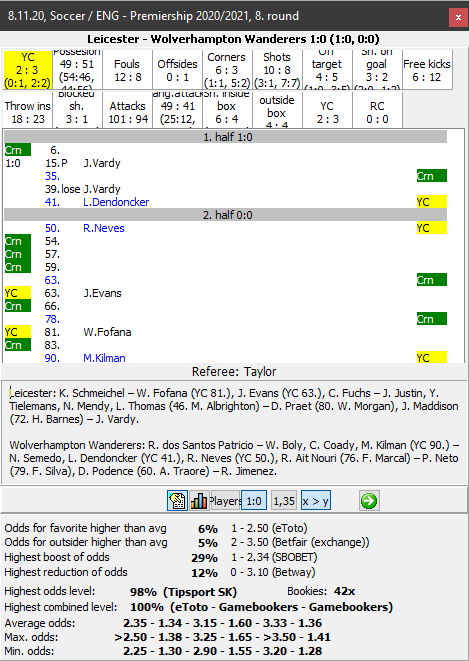
Numbers of corners are available also at the Games window: after activating the settings at the right area of this window (after adding the corners bet type into football odds list at the offer window):
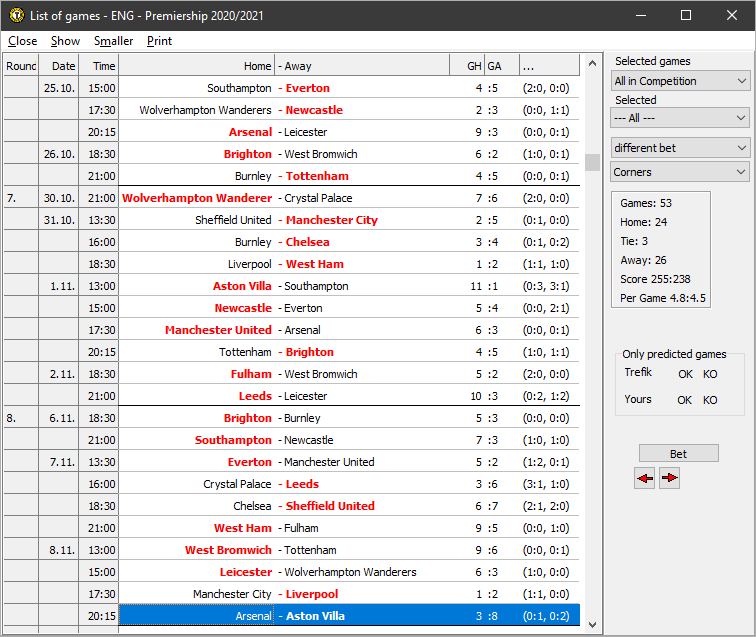
Corner kicks are available also at the Predict window, the section Games. You can show them using the bottom area DETAILS. The following picture brings numbers of corners with three values: match totals, first and second half. There is also activated an option which calculates the corners statistics only from: home team from won matches; away team only from lost matches. This setting is made by the option "Win H / Lost A" at the Details section. The top part of the Predict window allows displaying just the home matches for the home team and only the away matches for the guest team. The bottom area of the Predict window shows the average corners numbers for both teams. The detail corners numbers are visible at each match row:
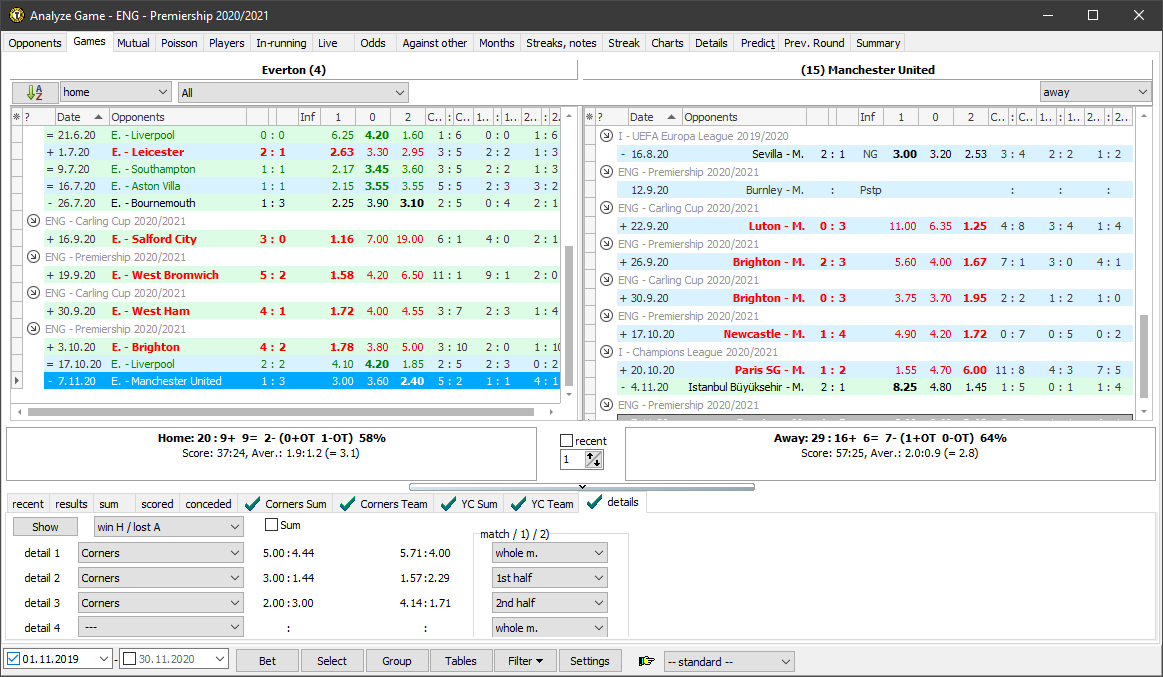
The Predict window allows displaying the detail statistics of under/over for corners. Under/Over is available for the total corners match numbers and also for corners numbers of each team. These stats are available at the bottom area section. The picture has active the section "Corners Sum": total corners in matches. There is always visible the limit number for under/over and how many matches meet under or over conditions:
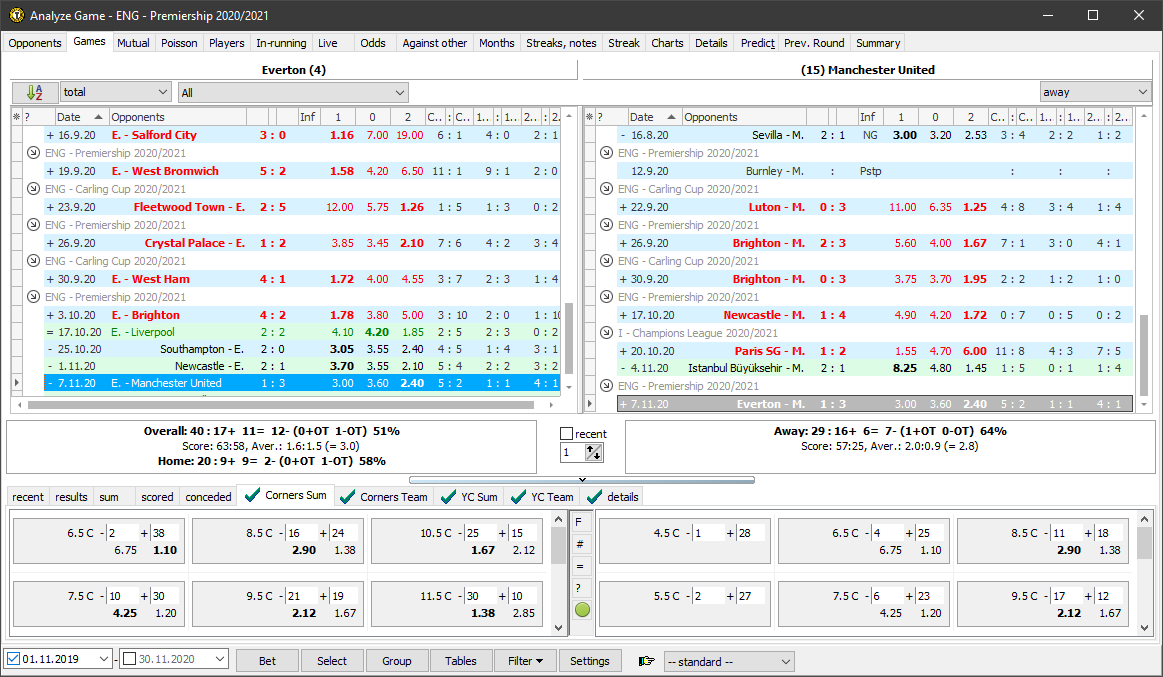
The corners statistics are available also at Predict / Poisson:
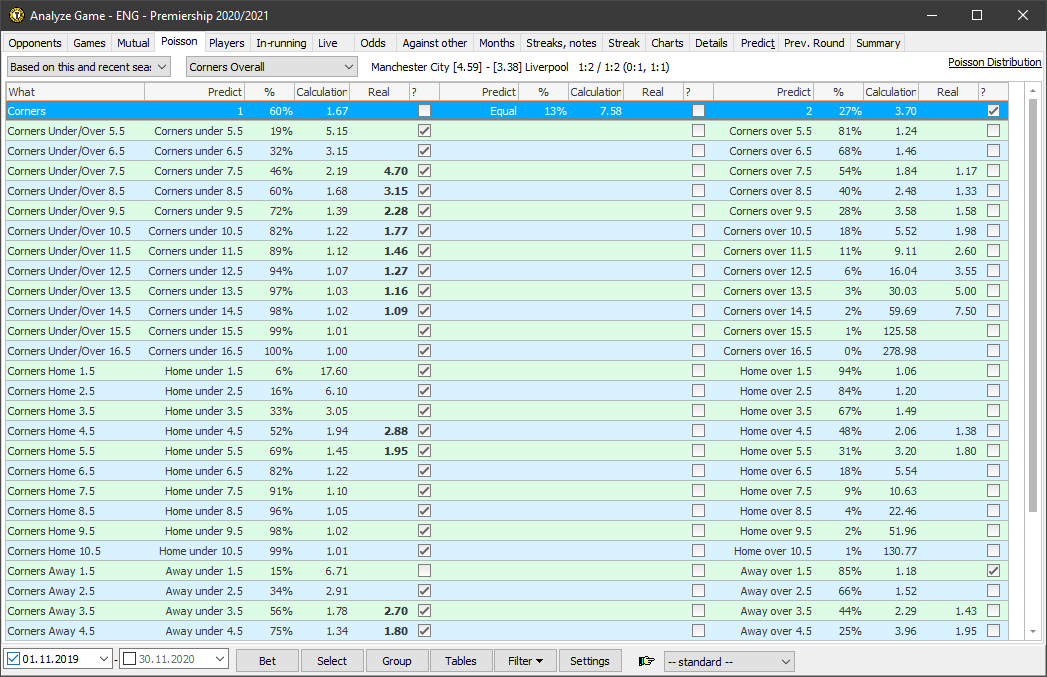
Information about this feature.
Charts describing the minutes of corners by and against the team:

Corners values are available also at the Offer window. It is necessary to work with a simple filter for that:
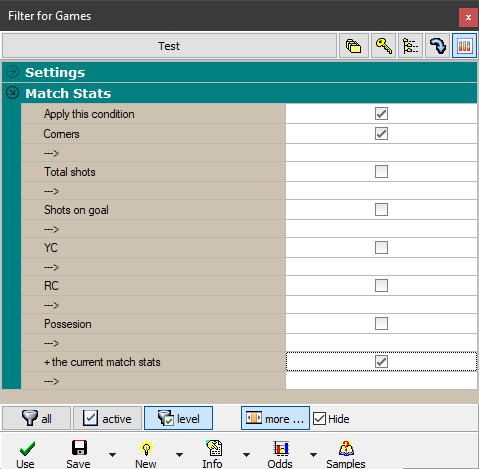
.. the filter has activated the corners match stats, which is the average number of corners at the past matches. There is also activated to display the real numbers of corners if the match is finished. It is necessary to activate those new columns with corner values at Filter / Columns window:
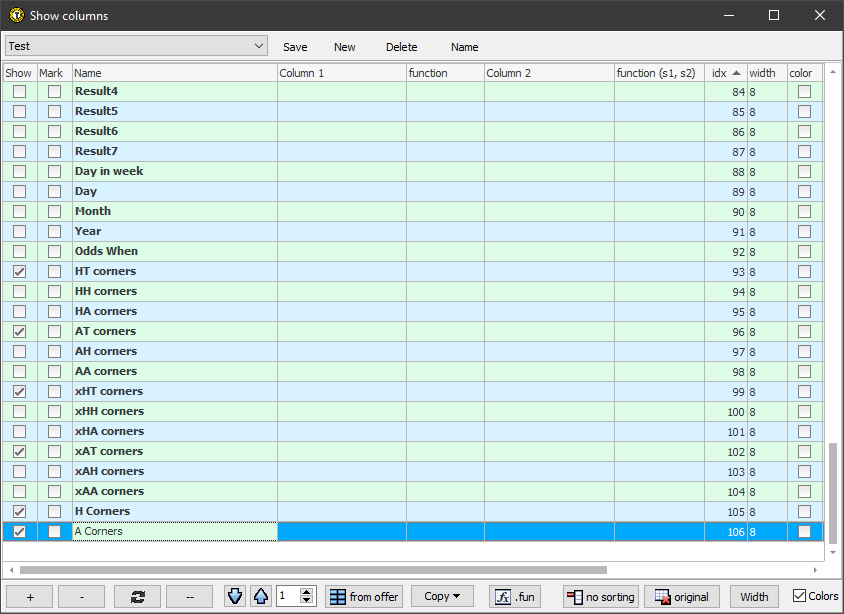
A possible result could look like this:
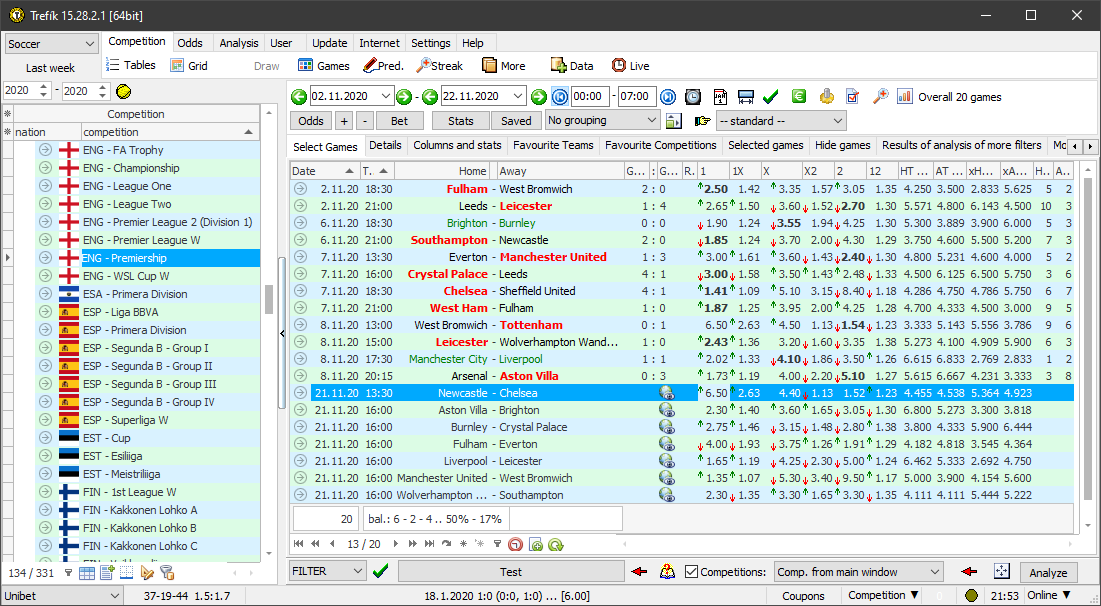
.. each row contains the average corner numbers for both opponents and also the average numbers of corners against both opponents. The last two numbers are available only for already finished matches: the real number of corners at that match.
The features of the Offer window and corners data allows deep work with corner data.