Statistics of opponents in previous matches
The filter for the Offer window offers easier access to various statistics
The filter for the Offer window is a powerful tool for finding various match statistics from the current odds offer and from the competition archive. The Balance section of the filter has been newly modified to more easily bring more information.
The Balance section is divided into home and away team statistics. In addition, separately for both teams only from home matches and only from matches played away (this further division is not logically usable for tennis). Each subsection is further divided into Stats Team, Stats Opponent (which is the statistics for the opponent, i.e. for tracking the number of goals it is goals received by the team = scored by the opponent) and Total statistics (which is, for example, for tracking the number of goals, the total sum of goals for both teams).
In each subsection, it is possible to determine which parameter should be monitored in this subsection. It can be a different parameter in each subsection, the selection across subsections is independent of each other. You can choose to monitor the following parameters:
- result: it is a parameter determined by the type of analyzed bet in the Offer window. It can be the number of goals when analyzing the odds for the overall result. Or it can be the number of goals in the first half if the 1st half odds are selected in the Offer window. In short, the definition of the parameter is determined by the choice of the type of odds being followed. Other options for determining the parameter type are independent of the type of bet being monitored,
- till decision: the number of goals (points; in tennis, the number of sets) scored until the end of the match, i.e. including any overtime,
- regular playing time: the number of goals (points; in tennis, the number of sets) scored during the regular playing time of a match. That is, without any possible overtime,
- 1st part of the match; 2nd to 7th part of the match: the number of goals scored in the given part of the match (half, third, quarter). If used for tennis, then the number of games played in the specified set is tracked,
- sum of games: sum of games played in the match (for tennis; for volleyball and table tennis, the number of points in the given set is returned),
- aces: for tennis,
- doublefaults: for tennis,
- yellow cards: for football,
- red cards: for football,
- corners: for football,
- shots: for football and ice hockey, where it is available in Trefik,
- on target: shots on target, for football and ice hockey, where it is available in Trefik.
The filter definition can look like the following there:
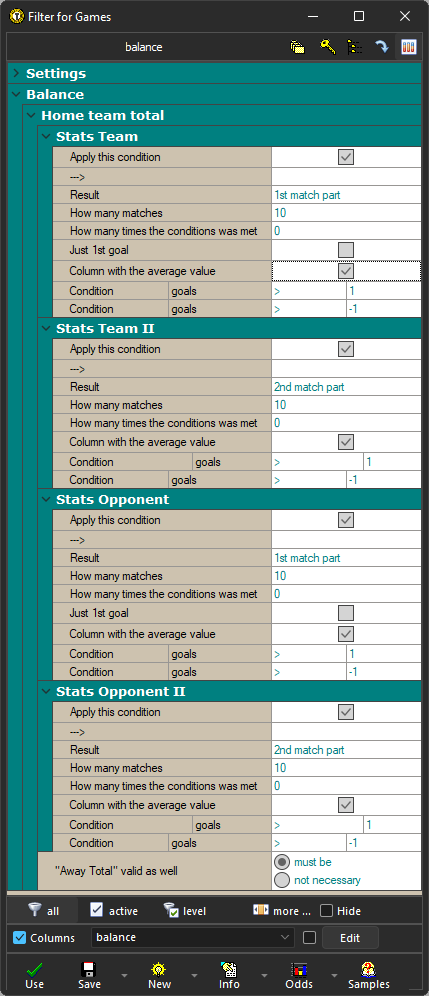
A total of 4 home sections are active in the image. The number of goals in 1st and 2nd match parts both for goals scored and goals conceded (= goals scored by the opponent = the section Stats Opponent is used for this task).
All subsections are set to watch the last 10 matches.
A Column with the average value is required to be returned in all sections. The average is always calculated from all determined matches, regardless of any set conditions in the given section. In this case, each section returns the average goals from the last 10 matches (1st and 2nd match parts).
And the number of times the number of goals was greater than one (i.e. two goals or more) is monitored. As you can see in the picture, it is possible to activate two conditions for the parameter values in each section. This is useful when determining the FROM - TO range. In our case, the second condition is not active, because it is set as always fulfilled (the number of goals is greater than minus 1; similarly, it is possible to deactivate the first condition as well).
The number of matches where specified conditions were met (in the example in the picture it is one condition: number of goals greater than one) is returned similarly to the average in a separate column. Therefore, if we want to work with calculated values in the Offer window, we must activate the COLUMNS section (lower part of the Filter window).
The Filter / Columns window looks like this for the filter created above:
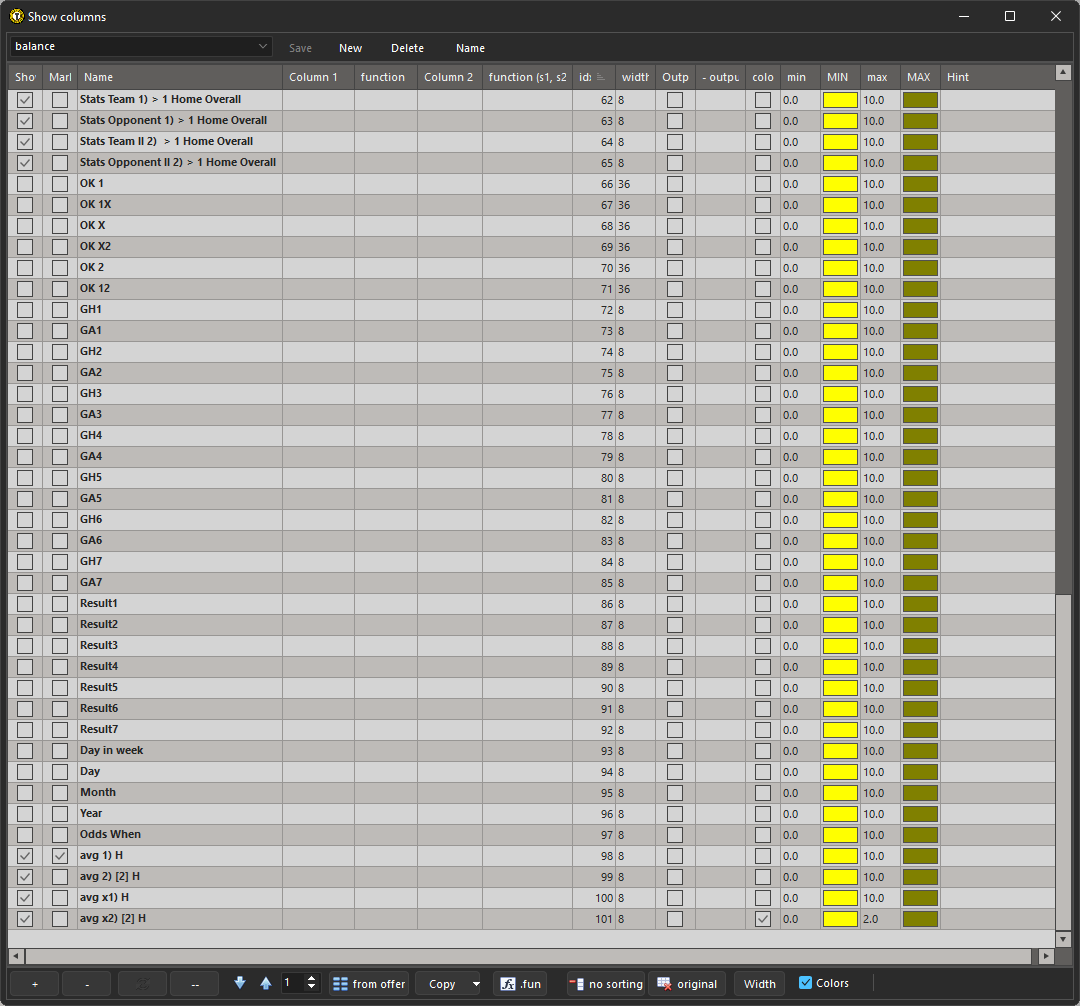
.. thanks to the active sections in the filter, there are a total of four new values labeled "Stats .." and four new values labeled "avg ..". For the averages, the data for the opponent is introduced with the character "x". If we want to see these values in the Offer window, we activate the first "Show" column.
The situation in the Offer window when using the filter can be like this:
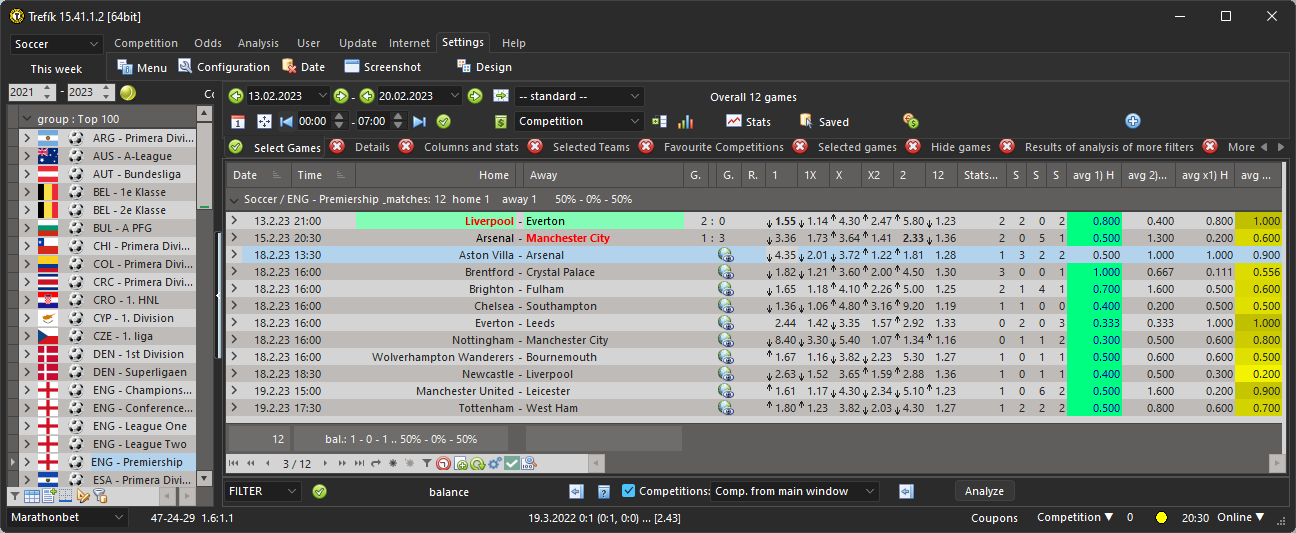
.. a total of 8 new columns are visible for the displayed matches. The first two new columns indicate the number of matches in the last 10 matches in which the team scored or conceded more than 1 goal in the first and second half, respectively. The next two columns show the average goals scored in the last 10 games in the first and second half respectively. And the last two new columns show the same but for goals conceded. All this only for the home team (for the guests, of course, it can also be displayed in a similar way).
Similar to the picture, it is possible to work with the number of cards awarded, shots on goal, corner kicks, etc. The modified Filter / Balance section thus brings new options for mass data analysis for selected matches.