Offer / Filter: half time / match
Task: to find matches with 0:0 result at half time and get their final results
Find matches where the score was 0:0 at half time and find out what the final result was. This task can be used for "half / match" bets, "when the first goal is scored", "number of goals in half / total", ...
The Offer window is suitable for solving the task. In it we set the period that we want to analyze. The picture shows the matches from "last week" (see the option at the top left).
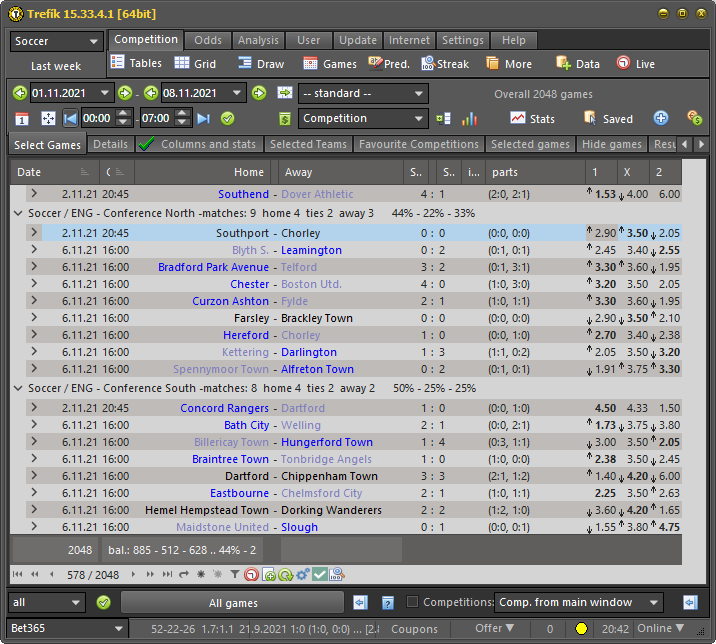
Furthermore, it is necessary to define from which competitions the matches for this task are to be sought. In the picture, all football competitions are selected without restrictions - the sport SOCCER is selected at the top left and the filter for COMPETITIONS is not selected at the bottom. In the COLUMNS AND STATISTICS section, the ONLY WITH ODDS option is selected, so only matches listed by the currently selected bookmaker are searched (bottom left = Bet365).
According to the picture, 2 048 matches were played in this period (in all football competitions covered by Bet365 in Trefik). The number of matches is shown in the upper right and also in the lower left.
Now we want to show only those matches, which ended in the draw 0:0 at half time. In the picture above, the "PARTS" column is available, where the results of the halves are shown (this column is displayed thanks to the right-click menu, the Show columns / Show match parts option.
However, this column contains textual information and is therefore not suitable for filtering matches.
To display selected matches, we will create a simple filter for matches in the Offer window. Create a filter by clicking on the button with an arrow in the lower left corner, next to the inscription "All games". Then activate the filter by changing the value of ALL at the bottom left to the value FILTER. The filter definition window looks like this:
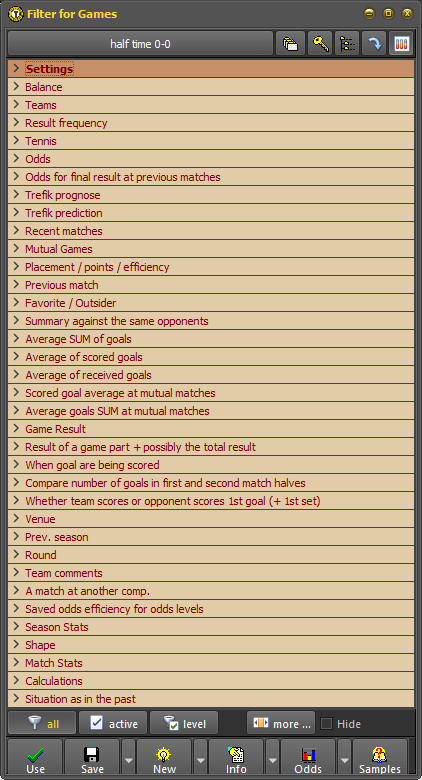
The filter name is displayed at the very top: "half time 0:0". The name can be entered by pressing the NEW button.
In the previous figure, the lower ALL button is active: this shows all available sections of the filter conditions. In the next image, the ACTIVE button will already be pressed and only the used filter sections will be displayed. However, we will not need any sections for this filter.
To compare the number of goals in the half, we must activate the display of the relevant columns in the Filter / Columns section:
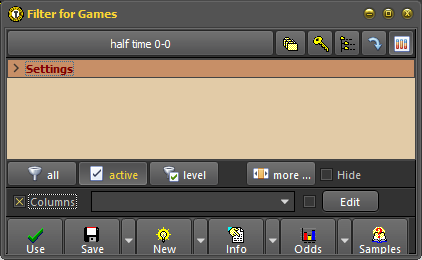
After pressing the EDIT button in the Filter / Columns section, this window will appear:
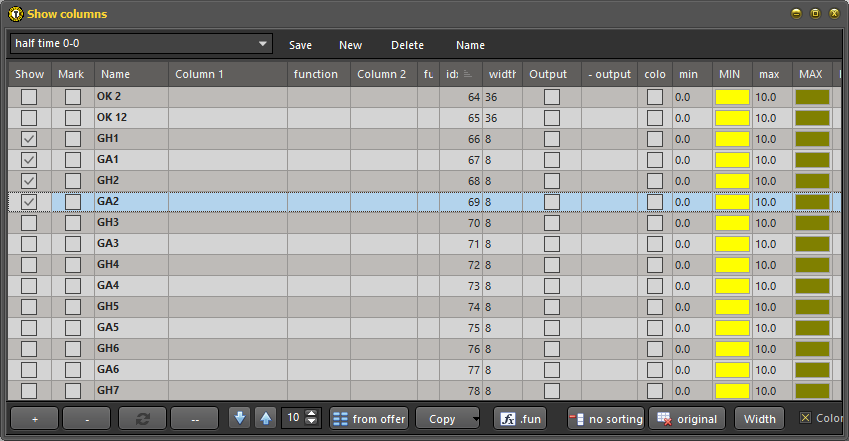
.. columns GH1 and GA1 indicate the number of goals in the first half for Home and Away. GH2 and GA2 refer to the second half. So we activate these columns and save the column definition.
In the window with the filter definition, the situation will look like this:
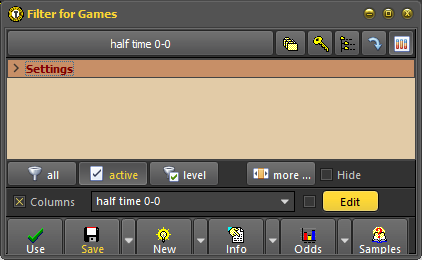
After saving the filter and using it in the Offer window:
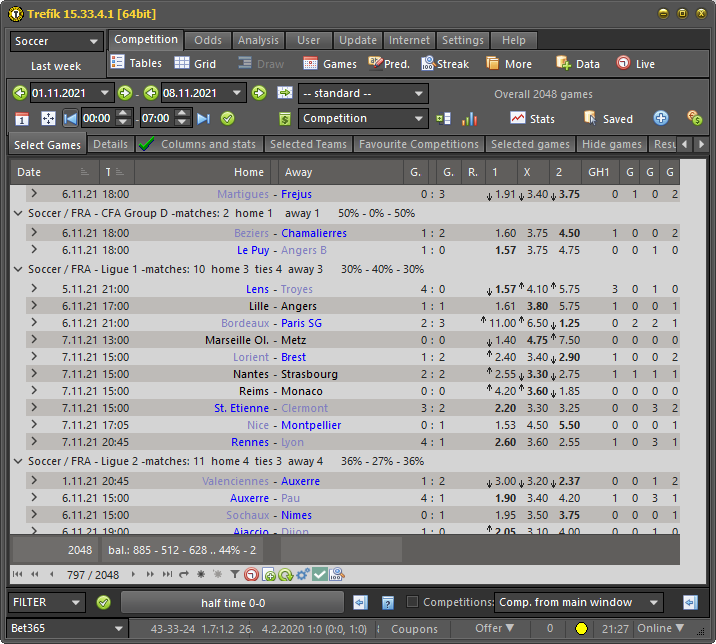
.. thus the columns with the number of goals scored by both teams in both halves are separately visible for matches.
There are two ways to show only matches with a half score of 0:0.
The first option is to use a "fast filter". That is, filtering in the header of the list of matches. After clicking on the header of each column in its upper right part, a window will appear where you can limit the displayed values for this column:
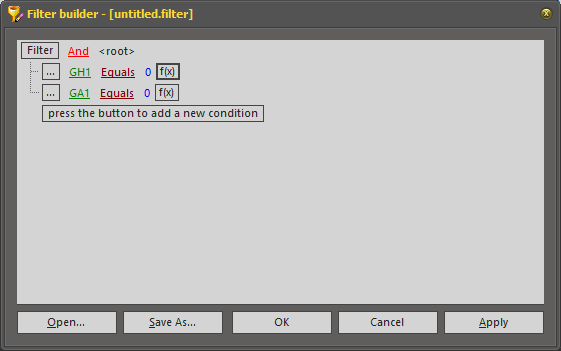
.. in our case we will mark in columns GH1 and GA1 that we want to display only the values 0. The result will be such:
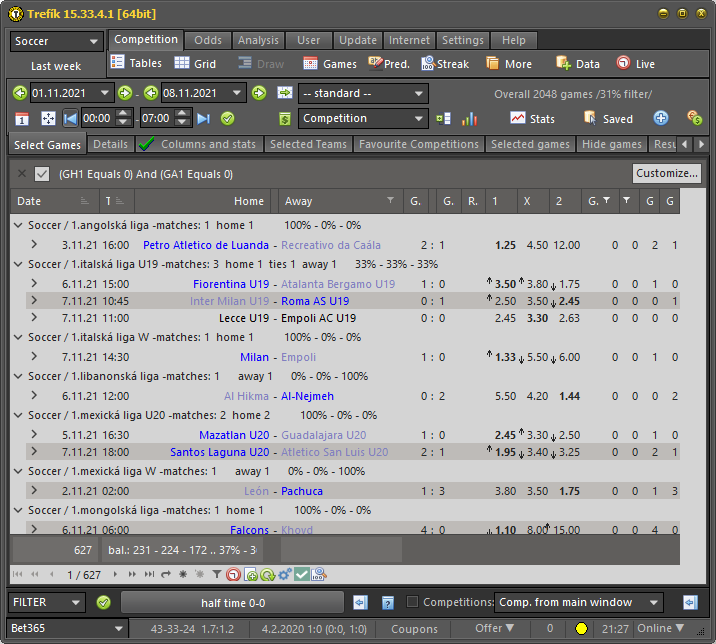
.. an active fast filter is displayed above the list of matches. You can edit it by clicking on the symbol at the end of this filter.
The second option to filter matches with a half-time result of 0:0 is to use the Conditions filter section. Pressing the EDIT button in this section will bring up the following window:
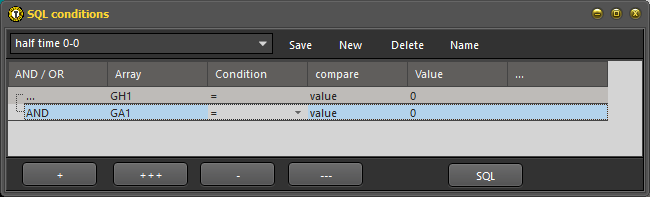
.. by entering two conditions for columns GH1 and GA1 we achieve the same effect as for the fast filter. However, this solution is firmly part of the filter. And in this case it is possible to compare different columns with each other, which is not possible with a fast filter.
The filter with the active CONDITIONS section then looks like this:
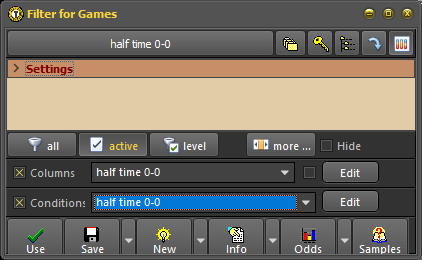
and the result of its use in the Offer window (without fast filter):
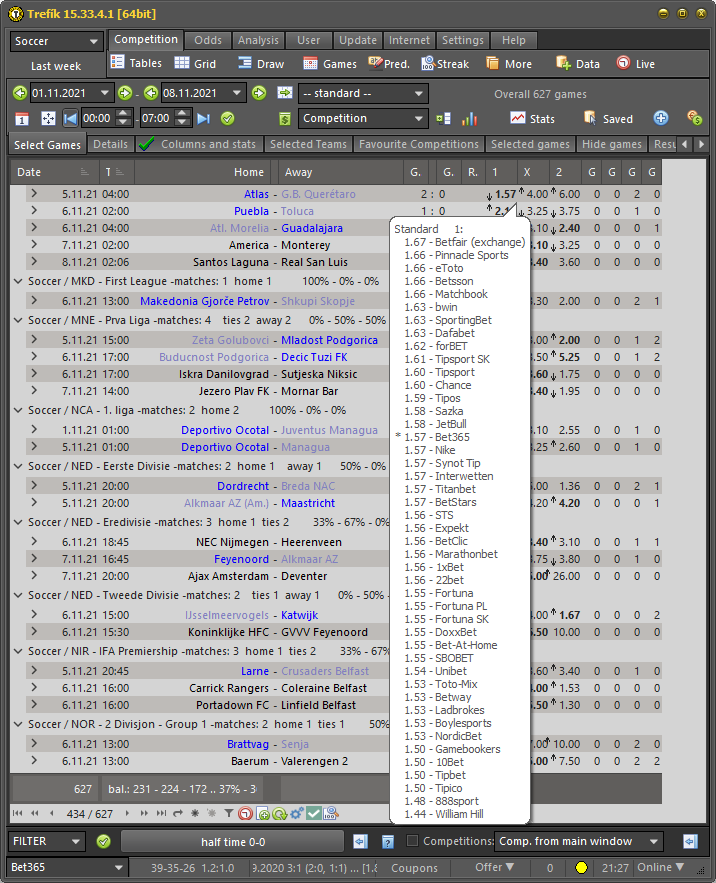
.. the mouse cursor is placed on the odds for the match .. and the odds for this tip at other offices are displayed in the bubble.
At the bottom of the Offer window, the balance of matches is displayed: 231 home wins, 224 draws, 172 guest wins.
After pressing the STATS button above the list of matches and selecting the PROFIT item, the following window will appear:
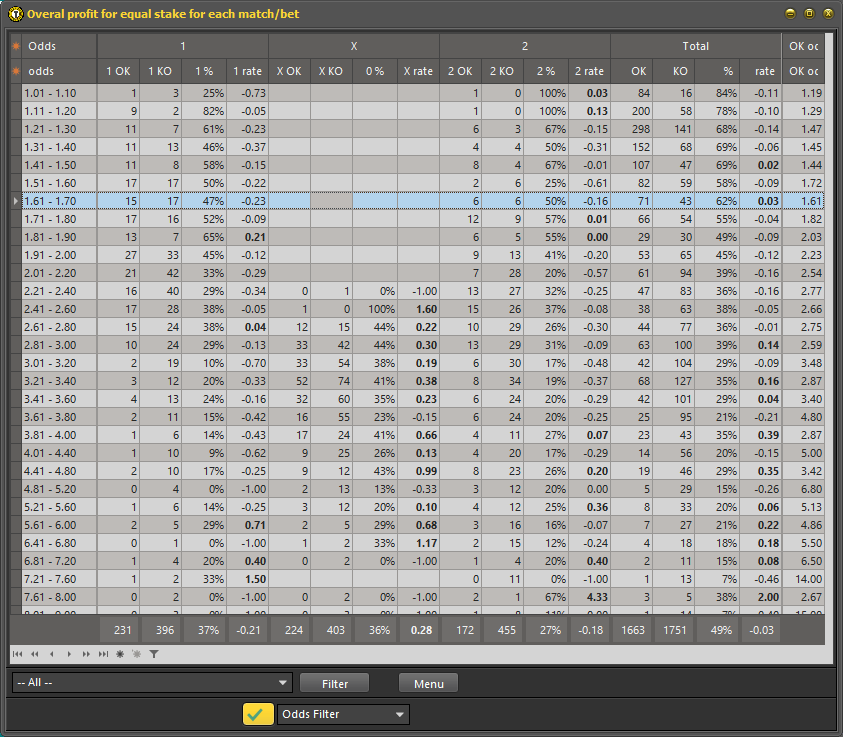
.. statistics are displayed on how the individual tips are based on the given odds. The total profit on draw bets is 28%. This is the expected return, as these are the odds for the final result listed before the start of the match and watched only for matches where no goal was scored at half time. The topic for further research in Trefík may be finding matches that end with a half-time result of 0:0.