Offer / Filter: sample usage
Team Shape (recent matches), advanced sample
The window Offer allows details control over the recent results of both opponents.
We can use the Filter / Shape section for that task. This section contains the features for checking two different result kinds (i.e. the final result and the 1st half result). It is possible the result itself (win/tie/loss) or the number of goals (scored, conceived, the sum or the difference) compared to the set limit of under/over.
The sample with a basic condition for the recent matches follows:
The filter can be created this way:
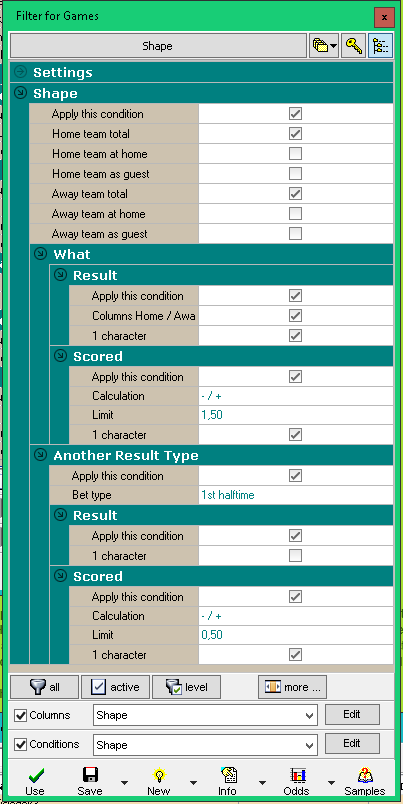
.. the section Shape is active and the overall (= home + away matches) are considered for both opponents. The output is the final result (+/=/-), the column Home/Away (with the values H/A as the team played at home or away) and also the number of team scored goals compared to the limit 1.5 (the output is -/+ .. under/over).
At the same time also the checking of another result type is active. The 1st half result is selected. Here we check the result itself (+/=/-) and also the number of team scored goals compared to the limit 0.5 goals (it means we check whether the team scored a goal at 1st half or not).
We can activate the columns (= to display them) at the section Filter / Columns. The columns named "Shape1" contain the output for 1st half results:
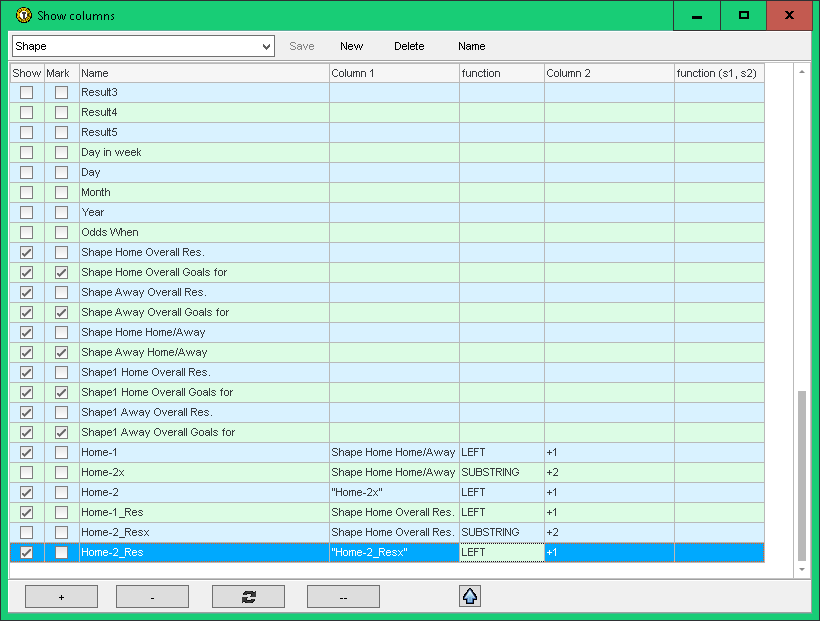
.. there are also user-defined columns with the information about recent two matches of the home team: where the matches were played (H/A) and what were their results. The functions LEFT and SUBSTRING are used for this task. The function LEFT returns the set number of characters from the left position of text). The function SUBSTRING returns the text starting at the entered position. So in order to get the information about the one match prior the very recent one we need to use the function SUBSTRING with the parameter value 2 and next we need to use the function LEFT with the parameter 1. We need to enter the parameter values with the mark PLUS, otherwise they would be tranformed into the odds values (odds for 1 / 2).
We can work with the new columns this way at Filter / Conditions:
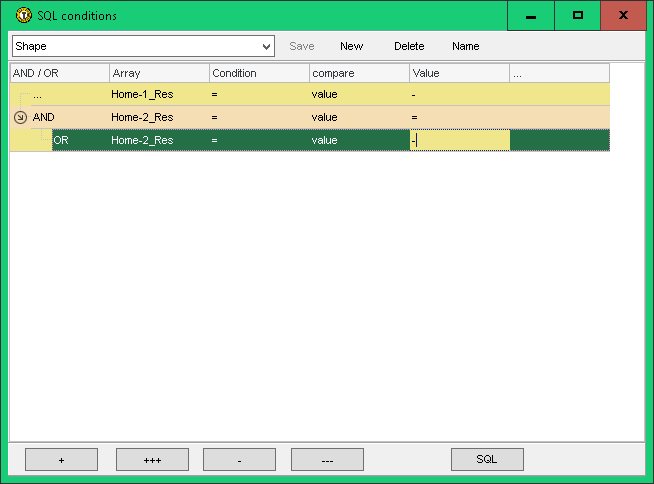
.. the condition for the column "Home-1_Res" (= the result of the previous match) sets that the home team lost the recent match.
The next condition sets that the team dit not lose its the last but one match (the column Home-2_Res and the condition for = OR -). The conditions for the very recent and the last but one match are connected with AND which means they must be met both at once.
.. the Offer window looks like this then:
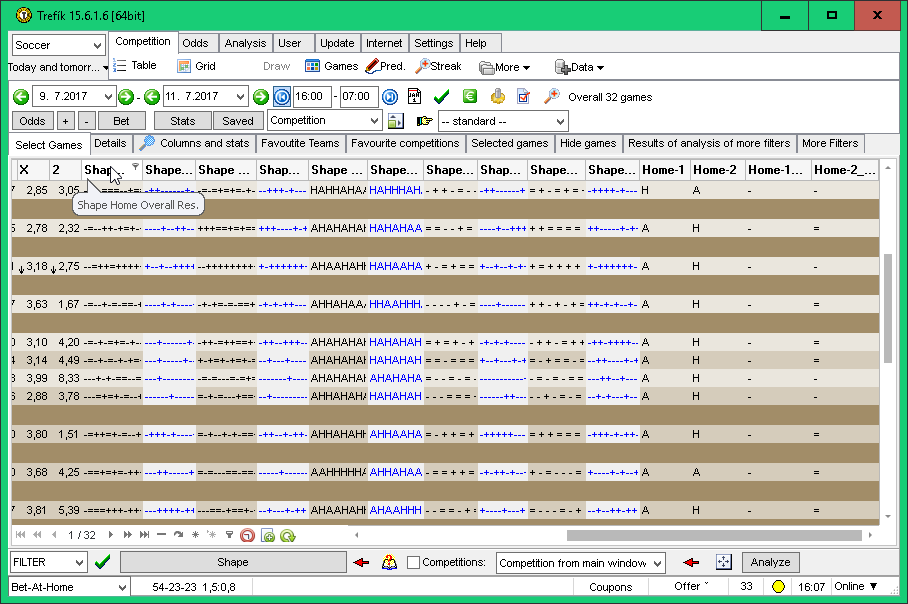
.. just the matches where the home team lost its recent match and did not lose its last but one match are visible.
We can edit/add the conditions and check the number of scored goals at the recent matches (also at a half).
As always with the Offer window it is possible to test the created filter with the past matches.
This description shows the basic tasks for working with the recent matches in filters.