Offer / Filter .. advanced feature
Filter / Calculations function
The next sample shows how to count the number of results finishing with defined score difference. We can work with numbers of wins for just 1 goal, 2+ goals, ... To reach this goal we can use Filter / Calculations feature.
First we need to create "calculations". We need to calculate the occurrences of particular results. We need to distinguish results by home and away scored goals. This picture shows how to count the results where the home team won by just one goal:
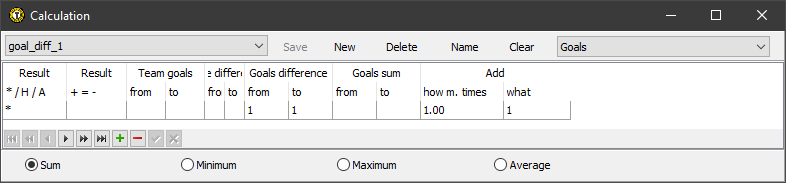
.. Goal difference corresponds to "home goals" MINUS "away goals". That means that the interval from 1 to 1 covers just all wins by one goal.
The next definition counts losts for just one goal:
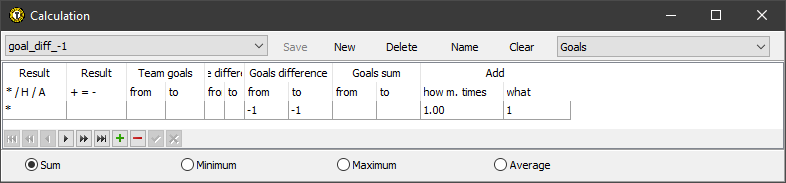
And the next calculation definition shows how to count the wins for at least 2 goals:
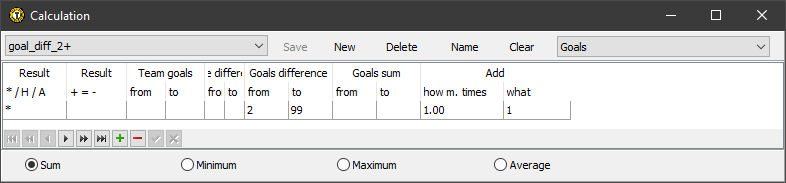
The overall filter definition will contain all three previous calculation definitions:
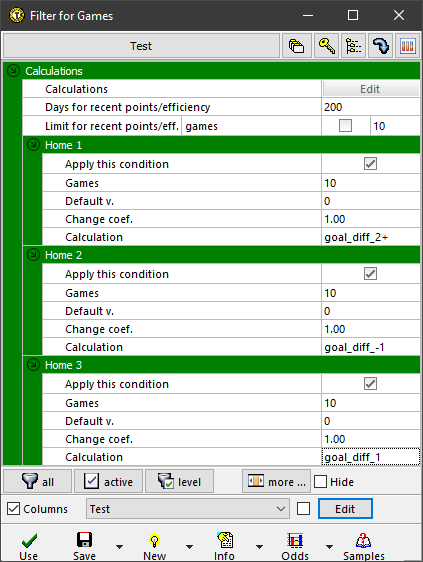
Home 1 section will count the wins for 2+ goals, Home 2 will cover losts for 1 goal and Home 3 will count wins for just 1 goal.
The section Filter / Columns will contain new items thanks to activating Filter / Calculations section:
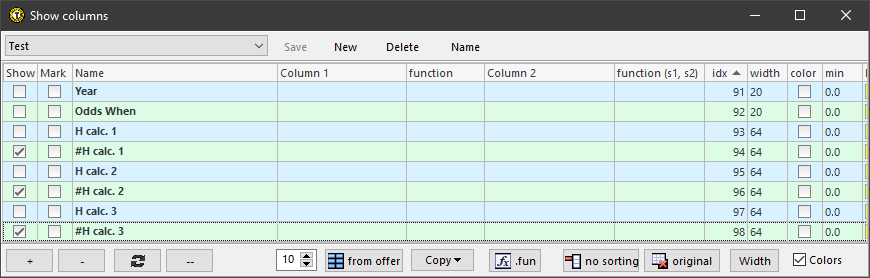
The Offer window will look like this after applying the filter::
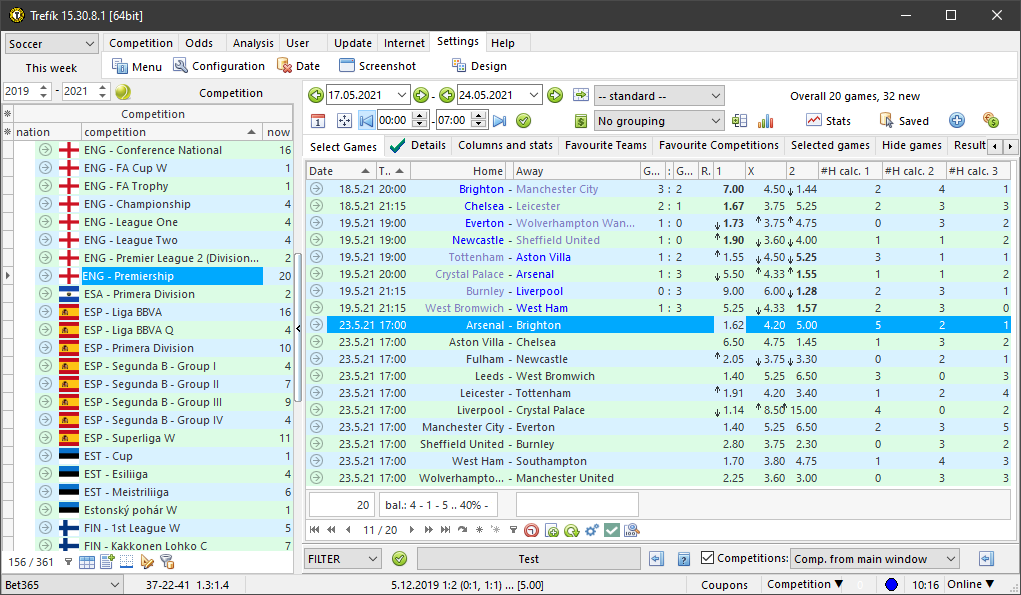
The picture show that Arsenal has won 5 matches for 2+ goals, 2 matches lost for 1 goal and 1 match won for one goal from its recent 10 matches (as the limit of 10 matches is set at the filter definition /and can be changed/):
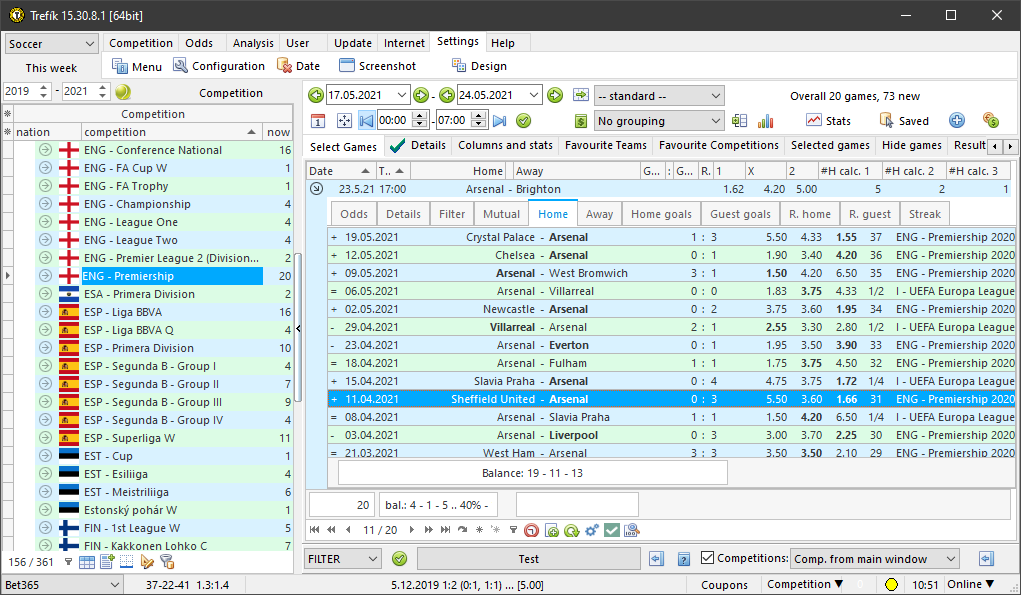
The similar result can be defined also for the guest teams.