Offer / Filter / Settings
Setting the Filter for the Offer window
The filter for the Offer window is always fundamentally influenced by the parameters in the Settings section. Here it is possible to choose a bookmaker, the type of bet, which matches to watch and many other things.
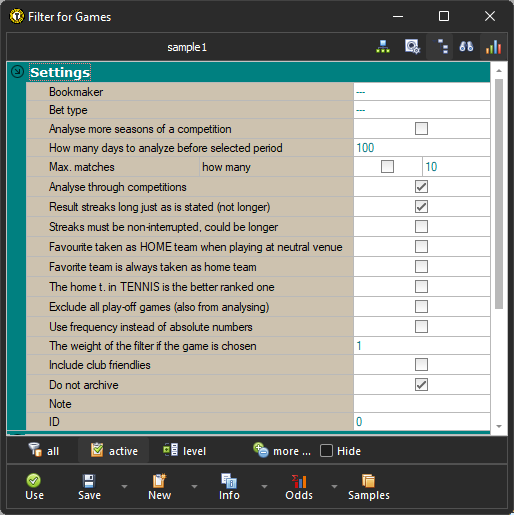
With the Bookmaker item, it is possible to determine whether odds from the designated bookie should always be analyzed. If no bookie is selected, odds are taken from the bookmaker selected in the opening window of Trefík, or specified in the window Search in the Offer. You can also activate a defined group of bookies.
Bet Type determines with which betting opportunity (match, half time, number of goals, ...) the filter will work. If not filled in, the type of bet is determined by the selection in the Offer window, or by the value in Search in the Offer. Overview of basic abbreviations for bet types.
Analyse more seasons of a competition: if it is active, then only matches from the given competition, even from multiple seasons, are analyzed. For example, to search for a streak of 5 wins, only matches from the same competition are taken, not necessarily from cups.
How many days to analyze before selected period: specifies how many days to look back when evaluating filter conditions. If, for example, it is checked for a match whether the teams hold a specified series, then the number of days from the match, as specified here, is checked.
Maximum matches: how many: if this setting is active, only the number of matches specified here is taken back for each match examined for both teams.
Analyse through competitions: specifies whether match statistics should be calculated only from the same competition where the examined match is played, or from all competitions in which the teams participate.
Result streaks long just as it is stated (not longer): for example, if it is specified that the team should have won three times out of the last five matches, then if this row is active, a match where the team won four times in the last matches will not be returned .
Streaks must be non-interrupted, could be longer: if it is active, when searching for a series of results, it must be true that the searched result occurred in an uninterrupted series of matches.
Favourite taken as HOME team when playing at neutral venue: if the match is played on a neutral ground, this (or the next) item must be activated when using home or away filter conditions. This is the only way to define which team is to be taken as the home team and the conditions of the filter can be correctly applied. Among other things, for neutral ground matches, different bureaus may take the opposite teams as the home team in the listing of such an event - which is another reason to enable this filter setting (otherwise the filter would return different results for different bureaus with the opposite match notation). This (or the following) item must also be activated for tennis (as home and away teams cannot be distinguished even there).
Favourite team is always taken as home team: a similar description to the previous item applies. With the difference that the favorite of the match is taken as home even if the match is not played on a neutral field.
The home team in TENNIS is better ranked one: it relates to the previous two settings. If it is active, then the favorite is not distinguished according to the listed odds, but according to the position in the tennis ranking.
Exclude all play-off games (also from analysing): if active, then matches played in the play-offs are not displayed, nor are such matches included in the statistics when evaluating active filter conditions.
Use frequency instead of absolute numbers: applies to searching for matching results in the Filter / Balance section. If we are looking for the number of wins in the last matches, then when this item is activated, values are returned in percentages: for example, 40 means that 40% of the matches meet the given condition. If this line is not active, then absolute numbers of matches satisfying the specified filter condition are always returned.
The weight of the filter if the game is chosen: intended for evaluating work with multiple filters at once (section Offer / Multiple Filters). Each filter can have a different weight, or the importance of meeting the filter conditions when selecting matches for betting. We can apply up to ten filters to the current offer of matches; a different weight can be specified for each individual filter .. and after the automatic evaluation of all filters, we can display in the Menu window only those matches that received the specified sum of weights by applying the filters.
Include club friendlies: from 2021 friendly football matches of clubs are also recorded in Trefík. These matches are played in preparation for the season, teams often start with changed lineups, the results are influenced by, among other things, the stage of preparation in which the given team is. For these reasons, it may be appropriate not to count friendly club matches in the statistics. If you want to count them, activate this field in the filter settings.
Do not archive: if saving is allowed for the filter, then every time the filter is used, information about which filter matches are matched is saved. On the one hand, this delays and takes up disk space, on the other hand, it can be used when evaluating the results of multiple filters.
Note: any text describing the given filter can be entered here.
ID: numeric value usable in Search in Offer.